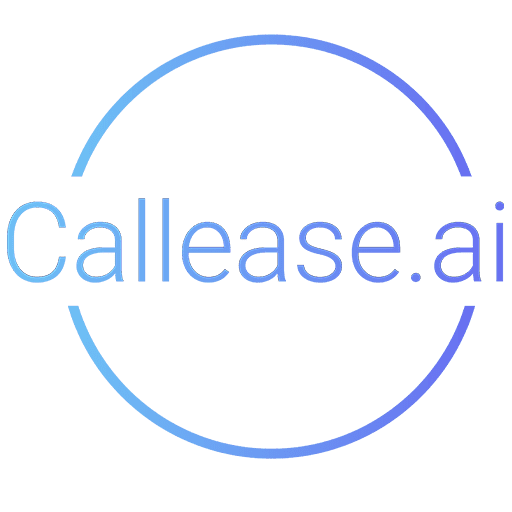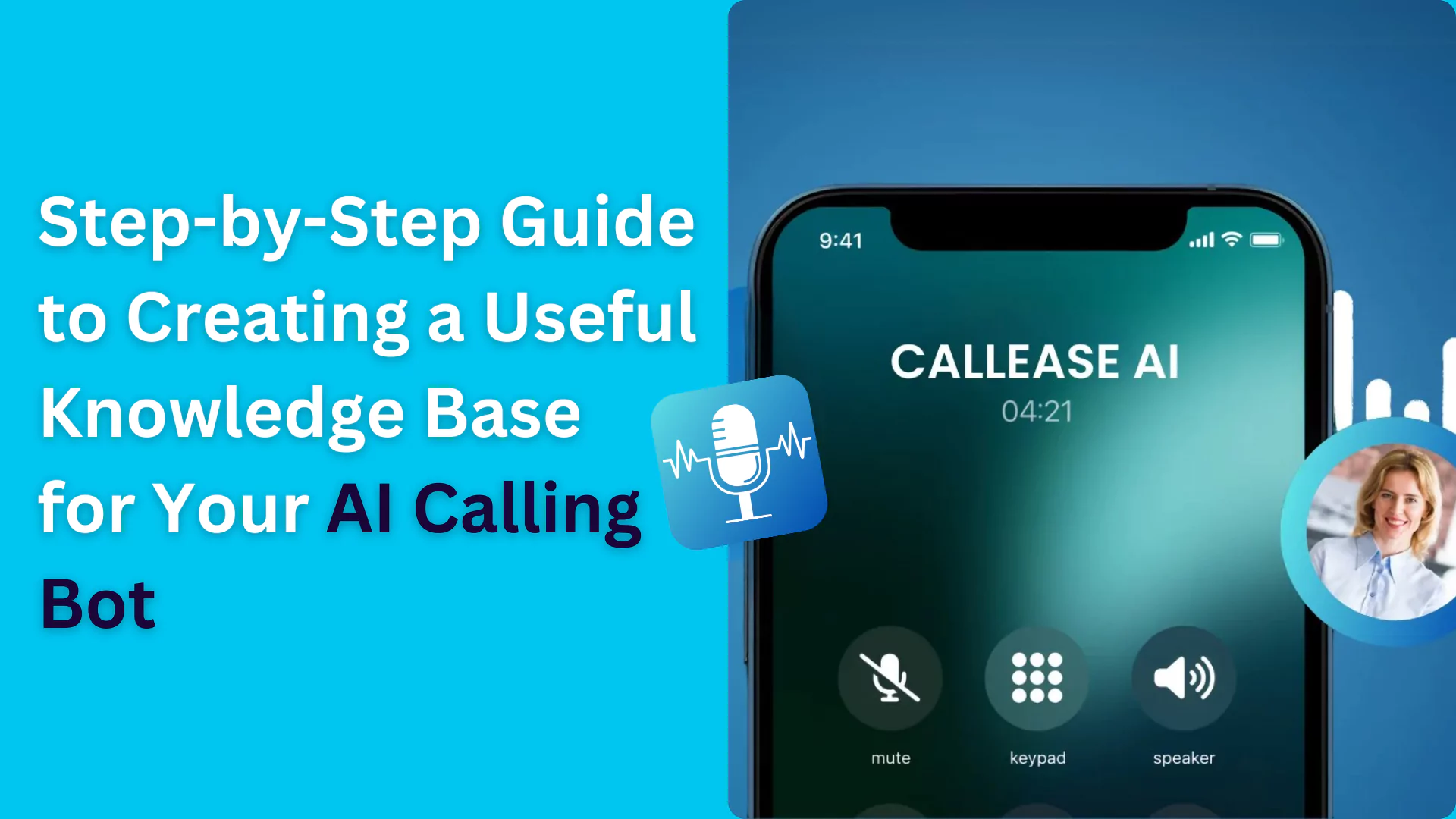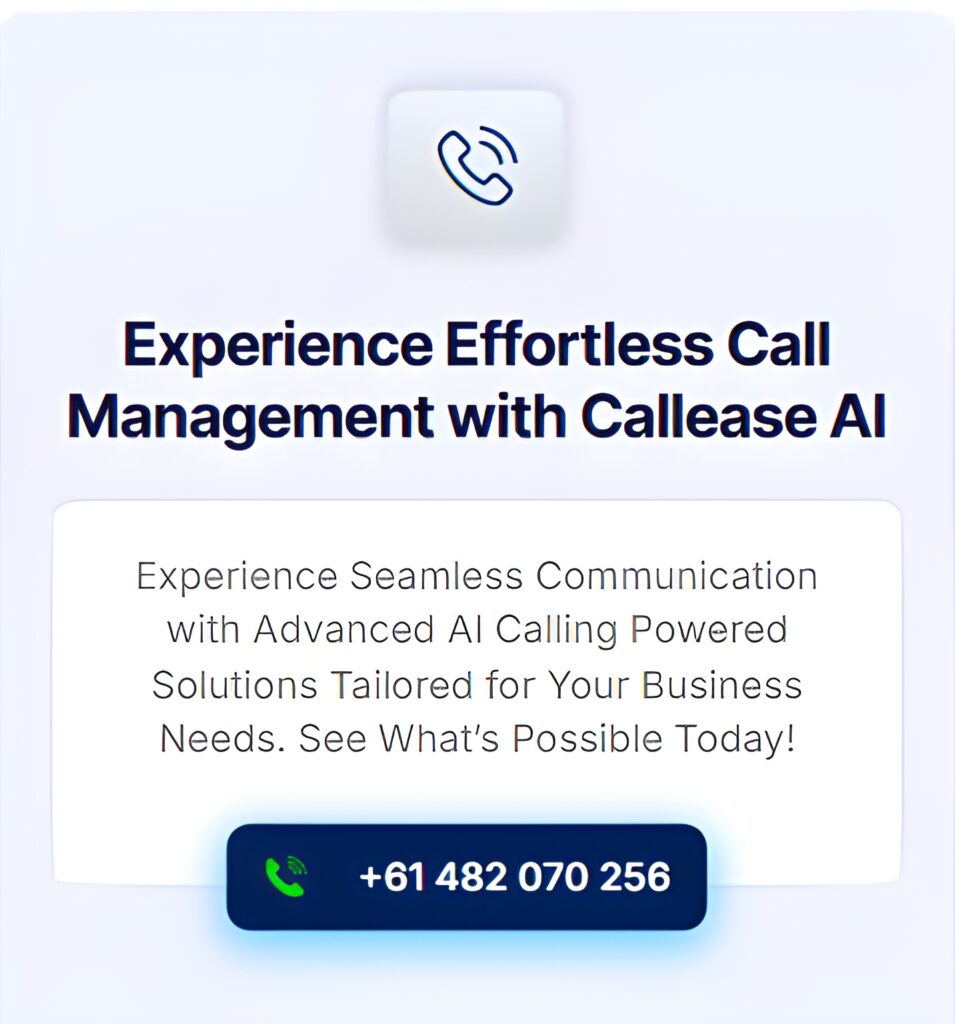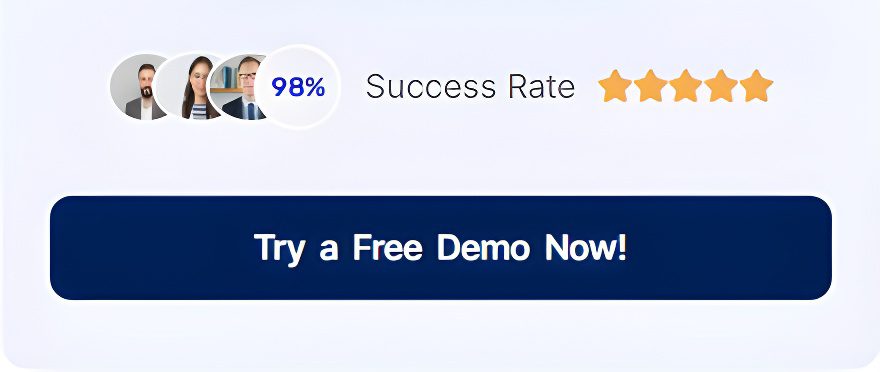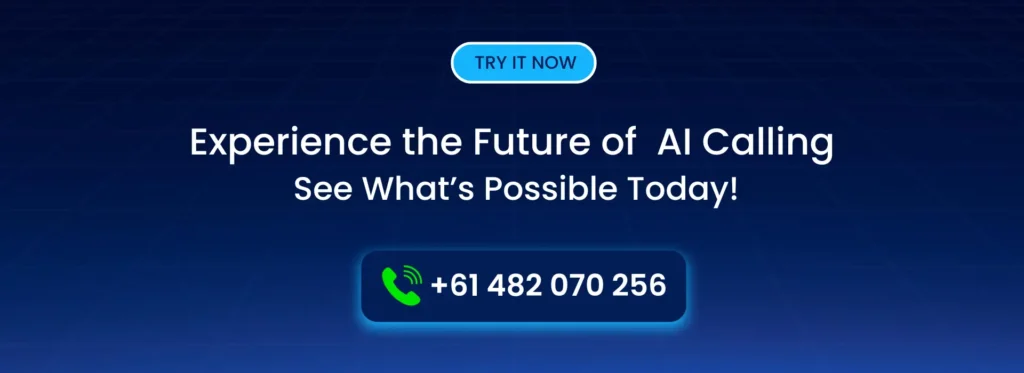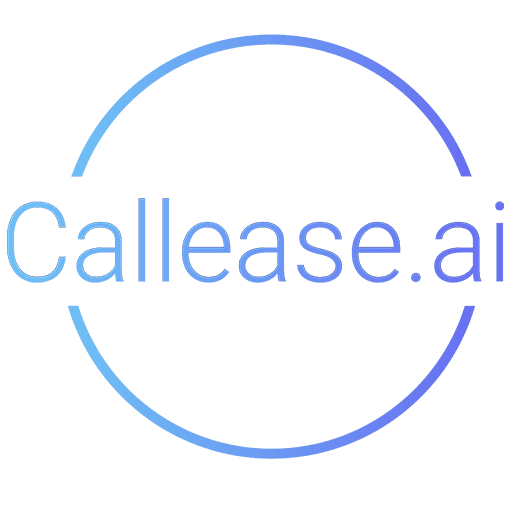Your AI bot is only as smart as the information you provide it with. To ensure it performs at its best—answering customer queries accurately, guiding users seamlessly, and improving overall efficiency—you need to create a robust knowledge base. Think of this as feeding your bot the right data to make it truly effective.
This guide explains how to provide a knowledge base to your bot using URLs, documents, and simple text, along with practical steps to make the process easy and impactful.
1. Why Does Your AI Bot Need a Knowledge Base?
An AI bot is designed to help, but it doesn’t magically know everything. It relies on the information you give it. A strong knowledge base allows your bot to:
1. Respond Accurately: Deliver precise answers to customer inquiries.
2. Handle Complex Questions: Whether it’s product details, policies, or troubleshooting, the bot needs solid data to guide users effectively.
3. Save Time: By automating responses to frequently asked questions, your bot reduces repetitive tasks for your team.
4. Ensure Consistency: Every customer gets the same high-quality answers, no matter the time or platform.
Ready to make your bot smarter? Let’s dig into the three key methods for feeding it information.
1. Using URLs to Add Web Page Content
If your business already has a website loaded with information, this is the easiest place to start. URLs allow the bot to extract data directly from your web pages, creating a seamless flow of information.
Steps to Add URLs
- Identify Key Pages:
Start with pages that contain crucial information like:- FAQs
- Services
- Pricing
- Contact Information
- Policies (e.g., returns, warranties)
- Upload URLs to the Bot: Most AI platforms have a section for uploading links. Simply paste the URLs, and the bot will scan and store the content.
- Test Responses: Ask the bot questions related to the uploaded URLs to ensure it’s retrieving accurate answers.
Example in Action
If your website includes a “Shipping Policy” page, uploading its URL allows the bot to answer questions like:
- “How long does shipping take?”
- “What are your international shipping rates?”
The bot references the page, ensuring customers get the exact details they need.
2. Uploading Documents
Not everything is on your website. Many businesses rely on internal documents—like product manuals, company policies, or training guides—that contain essential information. These can be uploaded directly to the bot’s system.
Steps to Add Documents
- Choose Relevant Files:
Gather documents that are useful for both customers and internal teams, such as:- Product brochures
- User manuals
- Employee training guides
- Sales presentations
- Organise by Category:
Label documents clearly (e.g., “Product FAQs” or “Returns Policy”) to help the bot retrieve the right information. - Upload Files:
Navigate to the bot’s configuration panel, where you’ll find an option to upload files. Drag and drop PDFs, Word documents, or spreadsheets. - Test Thoroughly:
Ask sample questions based on the document to ensure the bot understands and retrieves the correct answers.
Example in Action
Imagine you upload a PDF guide for troubleshooting your product. When customers ask, “How do I fix [specific issue]?” the bot can reference the document and provide step-by-step instructions.
3. Adding Simple Text
For quick updates or specific answers, you can input simple text directly into the bot’s system. This is great for FAQs or short, straightforward responses.
Steps to Add Simple Text
- Identify Gaps:
Think about questions your customers frequently ask that aren’t covered by your website or documents. - Write Clear Answers:
Keep the text concise and use plain language. - Input into the Bot:
Use the bot’s “Prompt” or “Knowledge” section to enter your custom responses. - Test Responses:
Check if the bot delivers the text correctly when asked related questions.
Example in Action
You might add a response for a question like:
- Question: “What are your business hours?”
- Answer: “We’re open Monday to Friday, 9 AM to 6 PM, and Saturday, 10 AM to 4 PM.”

2. Combining All Three Methods
For best results, use all three methods—URLs, documents, and text. Together, they create a comprehensive knowledge base that equips your bot to handle a variety of scenarios.
Example Setup
- URLs: Perfect for pages with frequently updated content like policies or product descriptions.
- Documents: Ideal for in-depth guides, training materials, and internal references.
- Simple Text: Great for short, frequently asked questions or updates.
3. Maintaining Your Knowledge Base
Your bot’s knowledge base isn’t a “set it and forget it” task. It requires regular updates to ensure it stays relevant and accurate.
Tips for Maintenance
- Monitor Bot Performance: Identify gaps where the bot struggles to provide accurate responses.
- Update Regularly: Add new URLs, upload updated documents, or revise text as your business grows.
- Ask for Feedback: Encourage team members or customers to provide feedback on the bot’s responses. Use this to refine its knowledge base.
- Run Regular Tests: Frequently test the bot to ensure it’s pulling the right information from the knowledge base.
4. Benefits of a Well-Built Knowledge Base
Still wondering if all this effort is worth it? Here’s what a strong knowledge base can do for your business:
- Save Time: Automate repetitive tasks like answering FAQs or booking appointments.
- Enhance Customer Experience: Deliver fast, accurate answers anytime, anywhere.
- Boost Productivity: Let your team focus on complex tasks while the bot handles routine queries.
- Reduce Errors: Consistent, pre-approved answers eliminate the risk of human error.
- Stay Scalable: As your business grows, so can the bot’s knowledge base—making it future-proof.
Conclusion
Building a knowledge base for your AI bot doesn’t have to be complicated. By combining URLs, documents, and simple text, you can create a smart, responsive bot that elevates your customer experience. Remember, the quality of your bot’s performance depends on the quality of the knowledge you provide.
Start small, keep refining, and watch your bot grow into an indispensable asset for your business!